
Many players have been reporting and complaining about the newly release game Call of Duty Black Ops 4 “Blackout”, when they open the game it crashes after a few seconds. This problem is on PC by the way.
There’s a fix that has been posted on forums wherein you need to disable other third party programs from starting when you boot your PC, this is as follows:
- Press the Windows Key + R.
- Type “msconfig” and press Enter.
- Select “Selective Startup” and uncheck Load Startup items.
- Select the “Services” tab.
- Check “Hide all Microsoft services.”
- Click “Disable all.”
- Click “Apply.”
- Click “OK.”
- Click “Restart.”
This solution may work but the downside is that the programs that you need to be working upon turning on your computer may not work, this is why we didn’t try this at all.
Some also advised to turn off your anti-virus software, we tried that out but didn’t work. We also not recommend doing this as it is very risky to leave your computer unprotected from viruses.
Upon experimenting and closing different programs from the task manager, we finally found the specific program that is causing COD BO4 to crash. With this fix you don’t need to disable all other startup programs and services that are not from Microsoft. There’s also no need to restart your computer.
How to Fix COD Black Ops 4 Crash upon launch
It turns out we need to disable the Nvidia Shadowplay in-game overlay, it is a feature in Nvidia Graphics cards that allow you to record gameplay highlights. We remembered that Nvidia Shadowplay also caused problems when we were recording games like Fortnite with OBS before.
To disable Nvidia Shadowplay overlay you need to go to Nvidia GeForce Experience:
1. Go to your system tray, right click on the Nvidia logo then click on Nvidia GeForce Experience

2. You need to login first.
3. Go to Settings
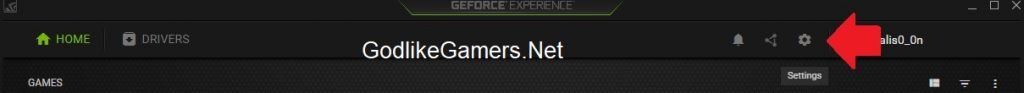
4. Go ahead and disable the IN-GAME OVERLAY
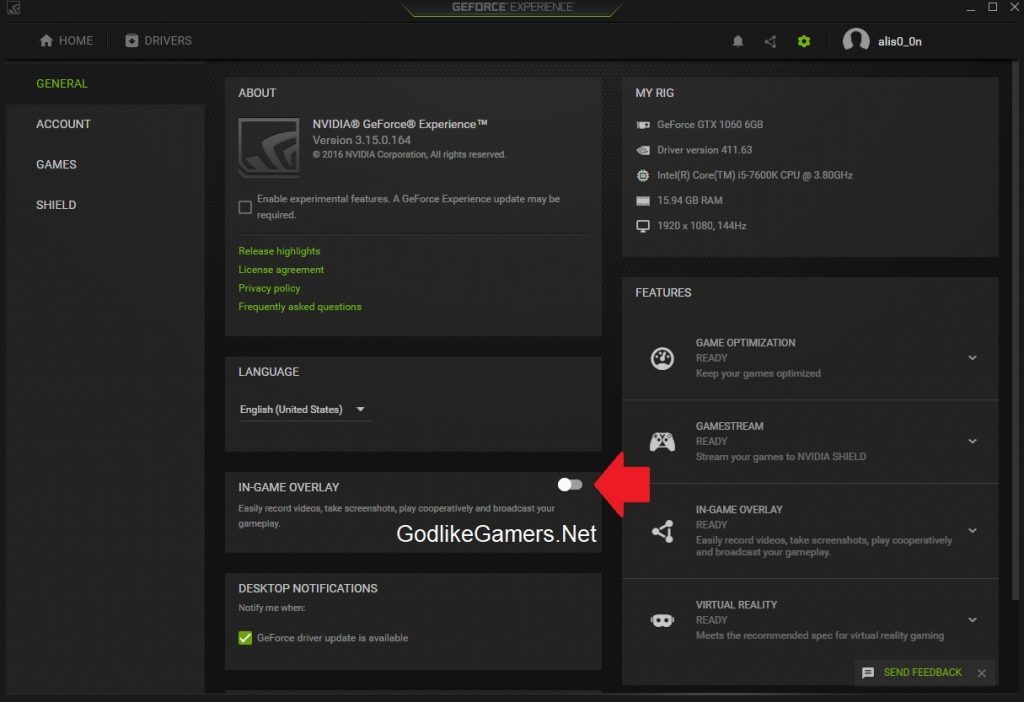
Try to start COD BO4 now
We do not know if all players who are experiencing this problem are using Nvidia Graphics cards. If you are using AMD GPU and your game is crashing, this fix may not work for you.


Leave a Reply